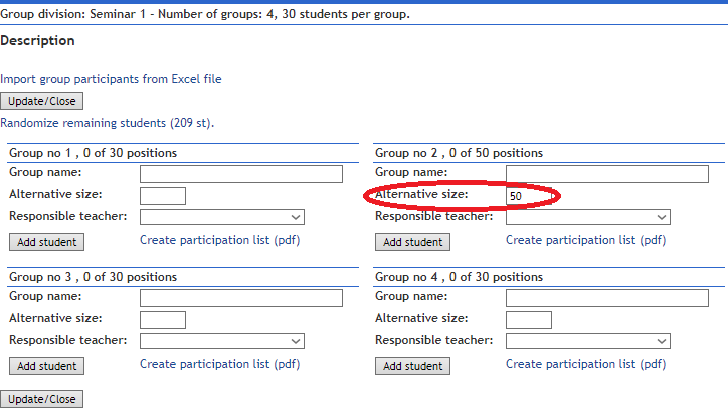Until now, all groups within a group division have always had the same size. The group size determines how many students can add themselves to the group before it is full. The teacher has always been able to override the size restriction by adding more students to a group. But now it is possible to specify an alternative size for a group, thus overriding the default group size specified for the group division. The alternative size can be greater or lower than the division’s default. The specified alternative size determines how many students that can add themselves to the group. The possibility to have variable group sizes is especially useful when the groups are to be mapped to grouped teaching activities (like seminars or exercises) that have rooms of different sizes. For example, If a seminar is scheduled with four groups, three times in a room with 30 seats and once in a room with 50 seats, a group division could be created with four groups and standard group size 30. Then, for the group that corresponds to the bigger room, an alternative size of 50 can be specified. And when the students add themselves to the groups, the system will make sure that the right size per group is enforced. It is of course appropriate to even link the groups of the group division to the scheduled activities so that each student can see in their personal schedule only their selected activity.
When creating a group division, specify as usual the number of groups and the number of students per group. Once the division is created, open the group view in order to specify alternative sizes for certain groups. This is done per group where also the name of the group and a responsible teacher can be specified. In the example below, there are four groups and the alternative size for group 2 is set to 50, while the size for the other groups remains 30 according to the division’s default.