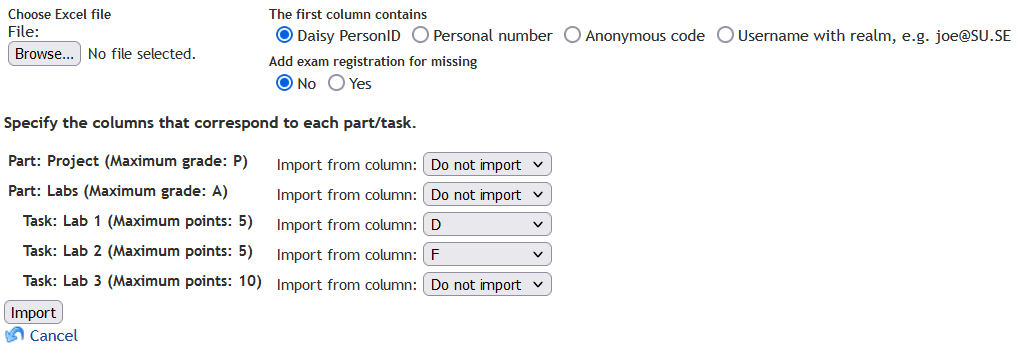Until now, it has only been possible to import grades from an excel file for the examination grade (the grade than then gets reported to Ladok). On top of that, it is now possible to import results (grades and points) to examination parts and their tasks. The new functionality become available as soon as there is at least one examination part. Start by selecting the usual option “Import grades from Excel file” under the relevant examination occasion and find the new option at the bottom. The import can be configured to import results from different columns to the corresponding parts and tasks. The import will never overwrite an existing result and it will give detailed feedback about any results that could not be imported. It is also possible to add students as reparticipants or register them for the corresponding exam if they are missing.
Here is an example: